iCal Integration
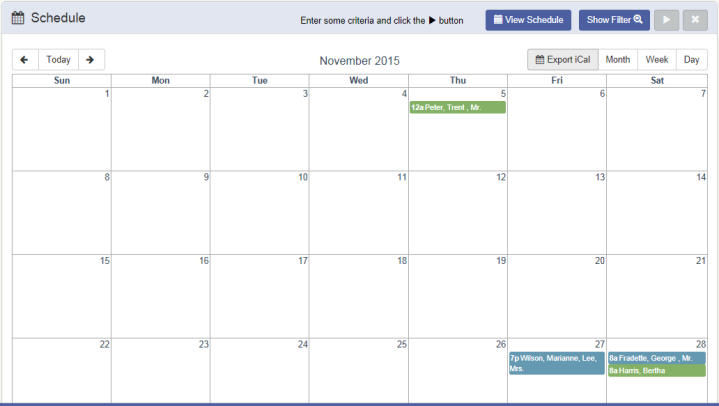
Overview
The ability to import dashboard calendar items into calendar software using iCal is available in MIS Professional.
iCal (iCalendar) is a computer file format which allows Internet users to send meeting requests and tasks to other Internet users, via email, or sharing files with an extension of (.ics). iCalendar is used and supported by a large number of products, including Google Calendar, Apple Calendar, Outlook , etc.
Please Note: iCal has both Import and Export abilities; however, due to security concerns, this feature allows for ONLY the import functionality..
Workflow
Dashboard Calendar
An icon has been added to the Dashboard Calendar labeled “Export iCal”. When the icon is clicked, MIS Professional will download an ics file and prompt to Open or Save the file.

The ics file contains all appointments shown on the calendar. The filter option can be used on the calendar to filter what is displayed and the ics file will contain only the filtered results.
The file can then be Imported into your calendaring software, such as: Google calendar, Outlook, Apple’s calendar, etc. using the calendar software’s import process.
For Example, if Outlook is your default calendar software on your machine, then double clicking the .ics file will open the calendar directly in Outlook. (Apple and Google have Import menu items to import the .ics file. Please refer to you calendaring software help for importing details)
Service and Event Details Popup
An icon has also been added to the Service and Event Detail pop up screen, “Export iCal”, as shown below:
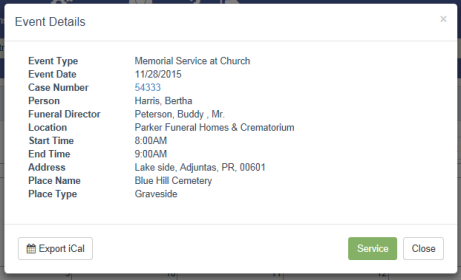
When the icon is clicked, MIS Professional will download the specific Service or Event details to an ics file and prompt to Open or Save the file.

The file can then import the .ics file into your calendaring software, such as: Google calendar, Outlook, Apple’s Calendar, etc. using the calendar software’s import process.
For Example, if Outlook is your default calendar software on your machine, then double clicking the .ics file will open the calendar directly in Outlook. (Apple and Google have Import menu items to import the .ics file. Please refer to you calendaring software help for importing details)